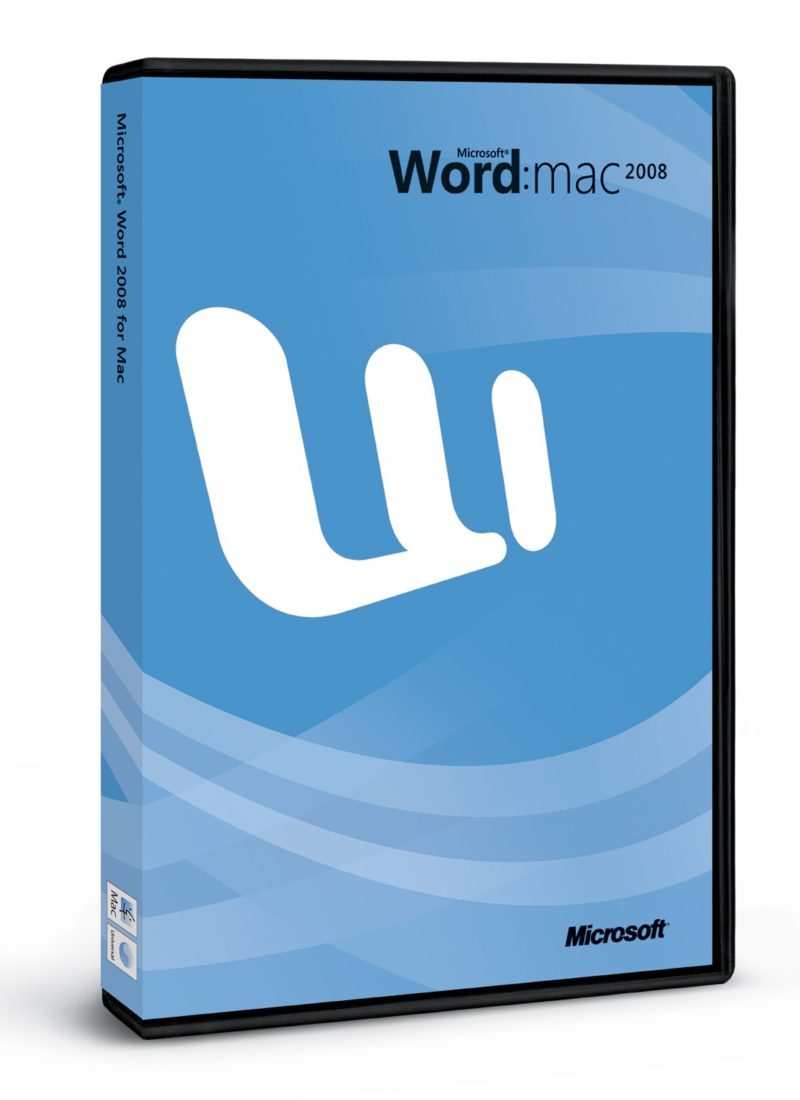So a customer called this afternoon with the strangest of problems: the scroll bar in her copy of Word 2008 for the Mac had disappeared.
It seemed a tad strange so I used logmein to remote navigate into the computer and this is what she was seeing:
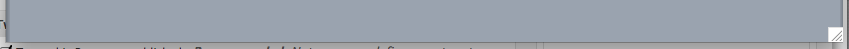
As you can see there was no scroll bar.
This is what she was expecting to see:
As I’ve never seen this before I had to take a look about, but I figured it was probably a view setting that had killed the scroll bar. And true to my expectations it was.
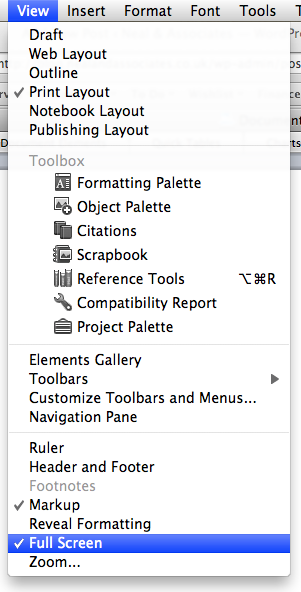
So if you experience this problem you can correct it by going to the view menu (as seen above) and navigate to the “Full Screen” option, and make sure it is un-ticked.
I’m a small business consultant enabling small business owners to achieve sustainable growth, whilst working part-time at Tees Valley Arts. For more about me personally see peterneal.co.uk