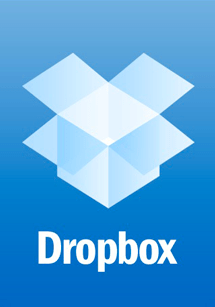There have been many arguments over the years about Macs being more expensive than PCs and though I have often thought that the arguments justifying this opinion are mostly without base, they seem to have stuck quite firmly in the minds of the consuming public and the business community in particular. In one area though the reverse, since the release of OS X, has always been true: a Mac Server is significantly less expensive than a Windows Server.
However, a Mac Server has generally remained mostly outside of the purchasing range of a small businesses, especially those focused on low-cost, due to the general need to buy a Xserve, a rack, and all the associated costs. Now for those in the know, a Mac Mini accompanied by a copy of OS X Server (10 user version) has for many years been the easy route around this problem, but required a bit of know-how and was certainly not an off the shelf purchase.
Now this has all changed with the release of a new Mac Mini Server by Apple. For the low price of £799 (inc. VAT) you can have your own dual 500GB, 2.53 GHz Intel Core 2 Duo, with 4GB of RAM and an unlimited edition of  OS 10.6 Snow Leopard Server. Now that’s affordable. Even for a small business with only a couple of computers. And off the shelf and with you within 3 working days!
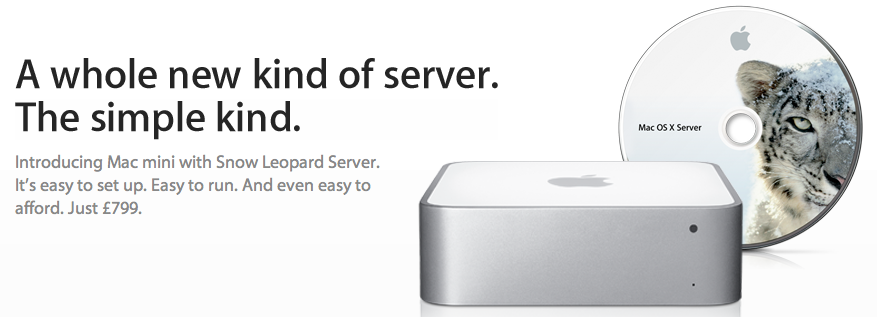
Now for those Borg lovers who are already going blue at the notion that a Mac can be cheaper than a PC I have one reply: it’s the licences stupid. With the Mac Mini server you get an unlimited copy of Apple’s server product, no user restrictions, fully featured, add as much as you dare to the little powerhouse and if you need to add a second cheaply (and no rack required just a 12″ square of desk space).
Now back to the licences. Appleinsider has a great example of the cost comparison between the new Mac Mini Server and a similar SME orientated Windows servers:

See how cheap? I can’t wait to have an opportunity to install my 1st Mac Mini off the shelf server. If you’d like to read an indepth review I highly recommend the Appleinsider review by Daniel Eran Dilger. Read it here.
Update
Macminiloco has published it’s annual “The State of the Mac Mini”, which gives an excellent breakdown on the new Mac Mini. Read it here.
I’m a small business consultant enabling small business owners to achieve sustainable growth, whilst working part-time at Tees Valley Arts. For more about me personally see peterneal.co.uk