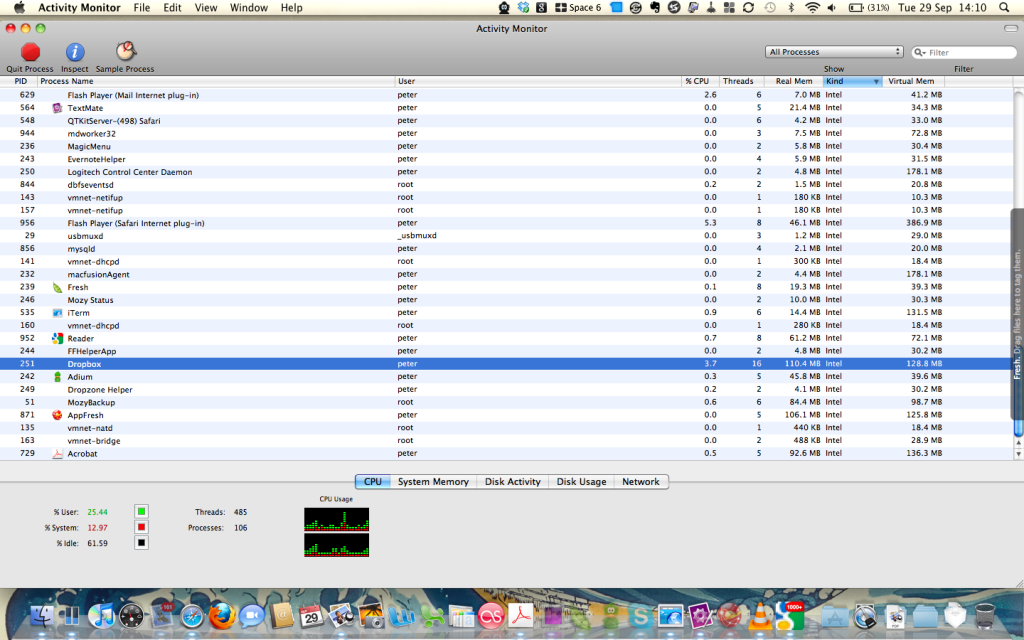So continuing my posts on my virus stricken computer drama, see the earlier posts “Poking a hornets nest” and “Dropboxing my way out of a crisis” I had decided after the crisis with iSure (which we had been paying £8.30 a month for the privilege of using and had replaced with a free 2gb dropbox account) to see if we could place the accounts files in the dropbox.
Unfortunately it became clear after a day or so that this solution would not work. As the accounts files (Quickbooks Pro if you need to know) were accessed from two different computers very quickly duplicates started to appear. So it was off hunting for another solution. Fortunately I had one up my belt. I’d been using Mozy since it first went into beta on the Mac and I thought it’d be ideal for this.
So again taking advantage of another free package, some 2gb before you need to pay, I installed it on the accounts computer and went back to sharing the file over the company network. So dropbox might have failed in my enterprise to handle these particular files (I suspected it might, but c’est la vie) but Mozy came through for me and provided a quick and easy solution to my problem.
In most of my personal dealings I use Mozy’s free service to backup the libraries of my MBP, whilst using dropbox to manage my files (I have a lot of files so I am using the 50gb account for that) as a type of replacement NAS as my one of my good friends @tsmarsh termed it. And I have to say it’s worked well for me so far and helped me out of a few sticky situations, so I’d recommend it to anyone who is looking for a peace of mind.
The benefit to these services when used free is that you can recommend them to your friends and family and get a little extra space each time someone takes up your referral, meaning it can satisfy a great deal of your needs without you having to spend a dime. All in all using this solution for my client has led them to a saving of £99.60, which in a recession the pennies truly count.
I’m a small business consultant enabling small business owners to achieve sustainable growth, whilst working part-time at Tees Valley Arts. For more about me personally see peterneal.co.uk