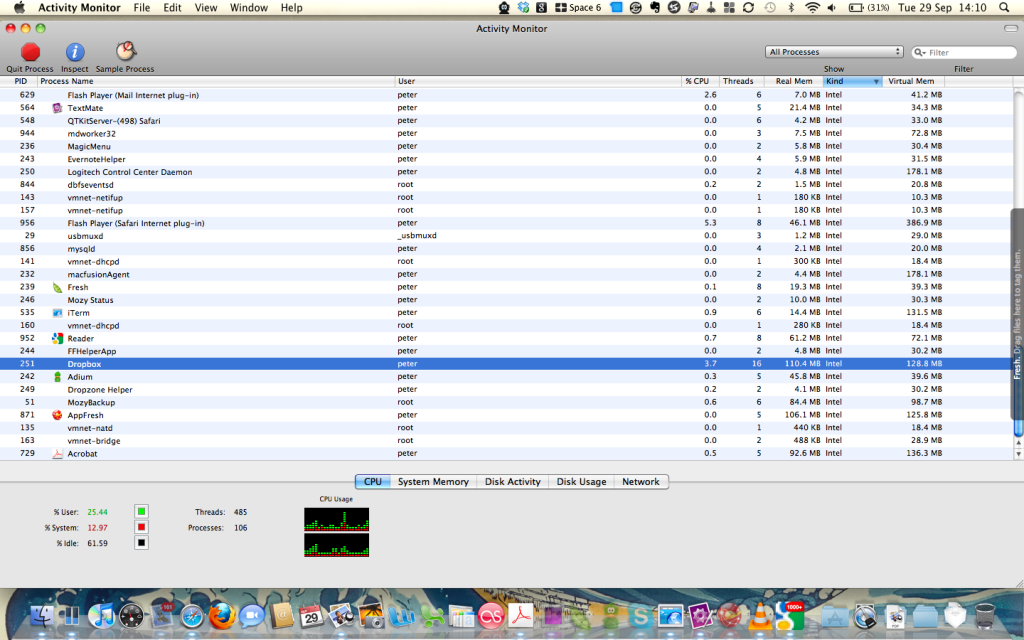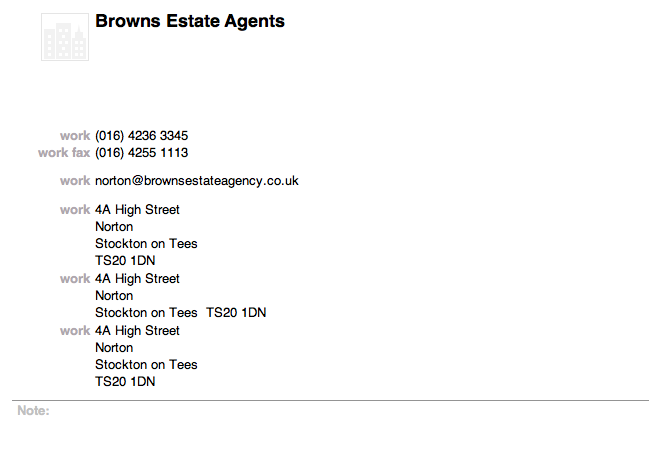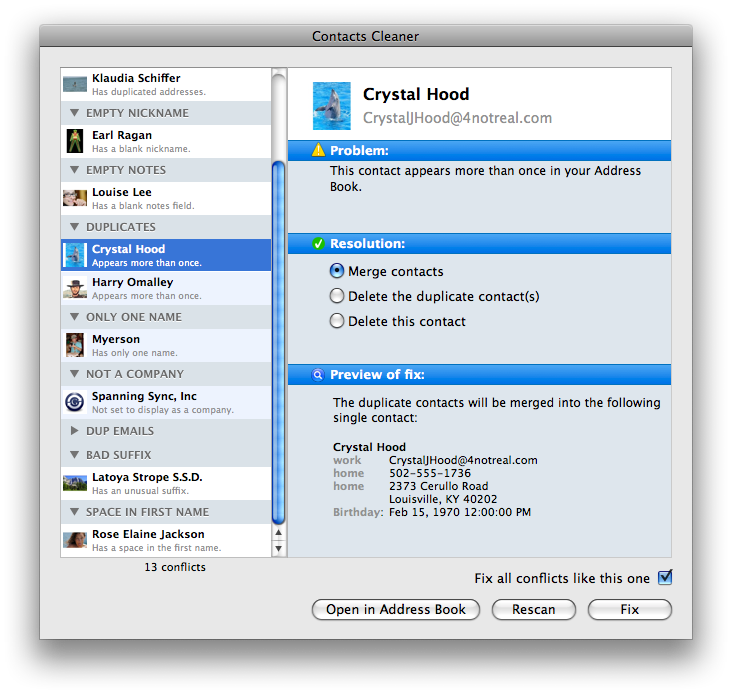Claiming your Google Places listing is an important part of establishing your presence for local searches. Before you go ahead and add your listing you should always check if Google Places already has a listing for you, which you can do simply by going to Google Maps and performing a search, if you can’t find it then you can add one yourself by going here.
One of the most frustrating parts of dealing with Google Places is the process for uploading your own photographs (you can add up to 10 photos), as in typical Google fashion the error message they give you is not helpful at all:
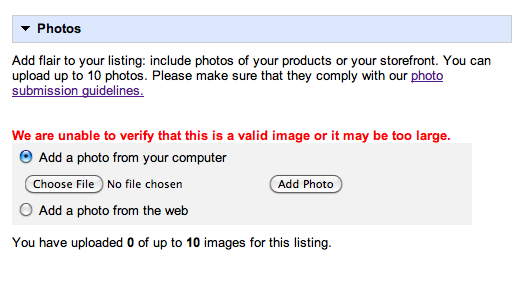 As you can see this gives you no additional information and if you click on the link it takes you to a submissions guideline page, which further refers you to individual submission policies for both Google Maps (for images) and YouTube (for video). The Google Maps submission policy doesn’t give you anymore information as to the types of images, their dimensions and maximum sizes.
As you can see this gives you no additional information and if you click on the link it takes you to a submissions guideline page, which further refers you to individual submission policies for both Google Maps (for images) and YouTube (for video). The Google Maps submission policy doesn’t give you anymore information as to the types of images, their dimensions and maximum sizes.
So it was off to Google (Search that is) to find some answers and low behold with this query: “maximum size for uploading photographs to google places” the first listing was for a similar question in the Google Places discussion forum. Midway down the page I found a link to an answer to my question provided by Lance Mayhew, who had clearly done a great deal more googling.
So the link is here, but if you want the short answer you can upload the following types of images, dimensions and file sizes:
When adding a photo to your listing, keep in mind the following guidelines:
- Each photo must be smaller than 1MB.
- Each photo must be under 1024 x 1024 pixels.
- Photos must be in one of these formats: JPG, GIF, PNG, TIFF, BMP
Why Google can’t add such helpful information to their Google Places page when a the submission of a photograph fails is beyond me. Oh and this is what success looks like:
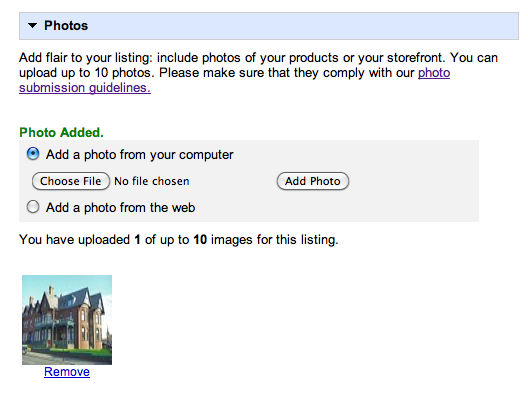 This helped me, I hope it helps you too.
This helped me, I hope it helps you too.
I’m a small business consultant enabling small business owners to achieve sustainable growth, whilst working part-time at Tees Valley Arts. For more about me personally see peterneal.co.uk