Argh! I’ve had a really frustrating time with Google Analytics over the past few days. So…
I was adding Google Analytics to one of my client’s brand spanking new Google account (see my earlier comments about a fragmented Google here) and somehow I managed to create two accounts, each with analytics profiles.
After setting up Google Analytics on her new WordPress site and leaving it a while, I could see which of the two accounts and thereby the two profiles was working.
It was easy enough to delete the profile. The “edit | delete buttons” are next to each of the profiles. Deleting the account, however, was a bit more difficult to find as there is only an “edit button” next to each account.
The problem was not necessarily difficult to find a solution for, although the first entry for the google search “delete google analytics account” actually produces a help result for deleting a profile not an account.
When I saw it wasn’t what I wanted I went straight back to the results page and at position eight I found this post which came with handy photos, although I think this is clearer:
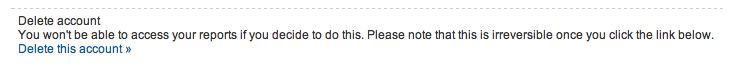
It did however highlight what I think is a significant flaw in the Google Help Pages – no images (answer here).
It also builds on my earlier post about fragmentation, why isn’t the visual design between the two different delete methods the same? What is the benefit of a different visual interface, a warning can still be provided after all.
I’m a small business consultant enabling small business owners to achieve sustainable growth, whilst working part-time at Tees Valley Arts. For more about me personally see peterneal.co.uk