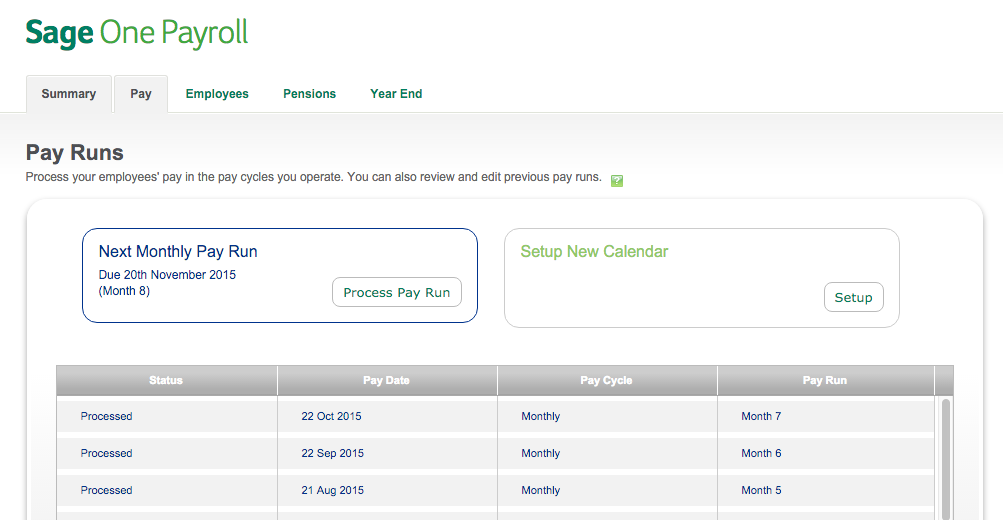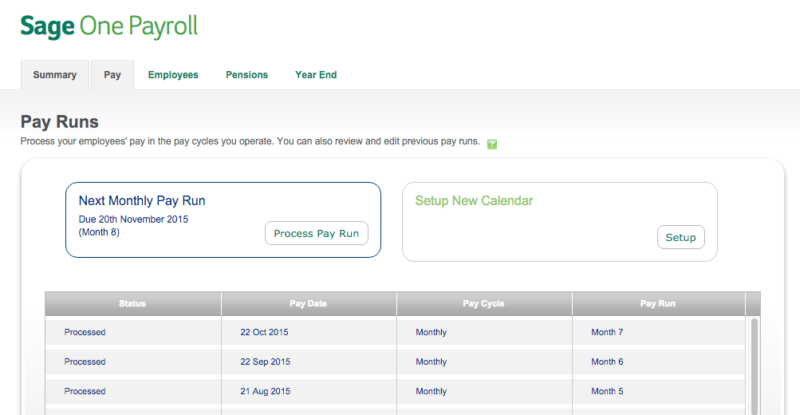
Sometimes things are just not that easy to find in Sage One Payroll. We’re doing our end of year accounts and filing for 2014/15 at the office today and I had missed a few P32s across the year (not filed or printed – bad boy) so I thought it’d be really straightforward to find… which I suppose it is if you know where to look (just don’t ask Sage Help).
Find Previous P32s
Go to the Pay tab and at the bottom of the page you will see a table with all of your payroll months, you can just click on a month and access the appropriate P32 as you would following a normal payroll run…
I’m a small business consultant enabling small business owners to achieve sustainable growth, whilst working part-time at Tees Valley Arts. For more about me personally see peterneal.co.uk